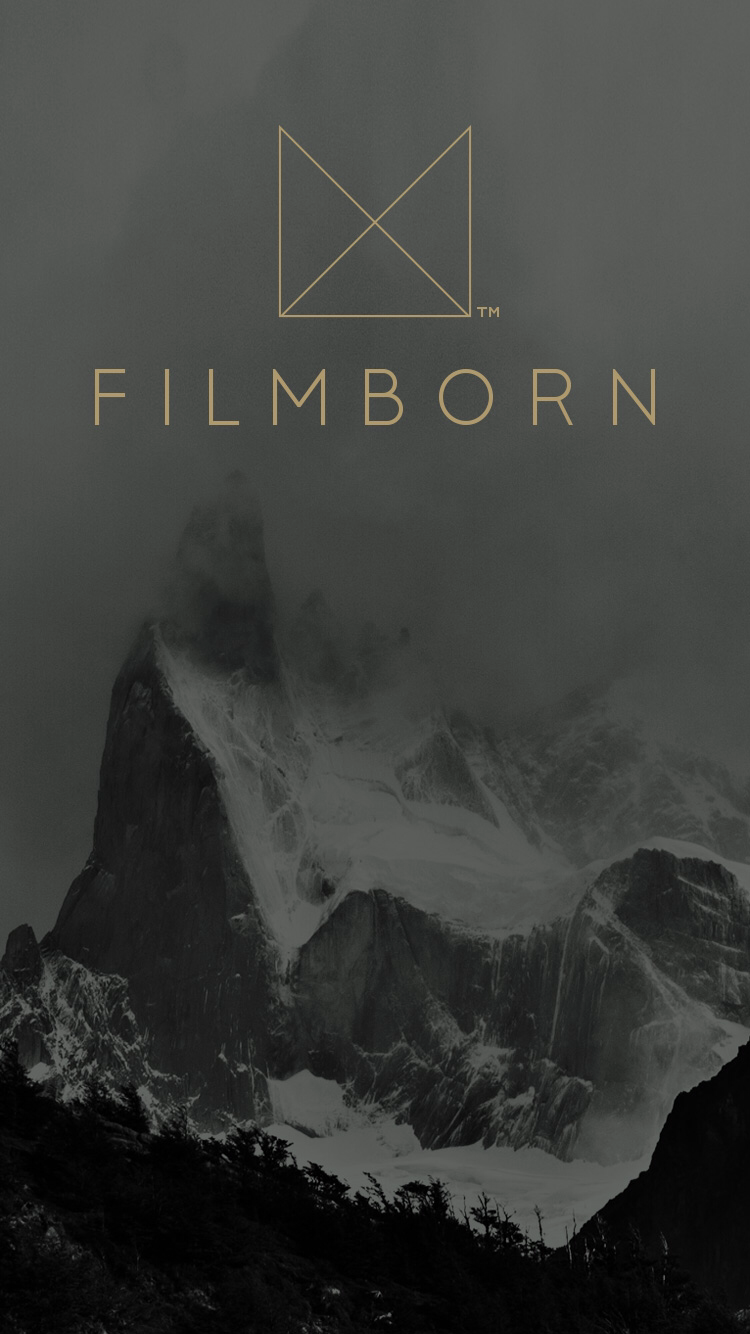Sure, you don’t have to get all the presets, but for those who even approach doing so, how do you choose between all of those options? Assuming you have some idea of a direction you want to go, unless you are a heavy user, you’re likely to find yourself clicking on every single preset to see what it looks like. This issue is compounded by the fact that the names of the presets give no indication of the result, and there’s no easy way to find a description of what kind of film each particular preset is even aiming to emulate. So, for example, if you’re going for a look similar to that of Kodak Portra—one of the most popular color films on the market today—you won’t find a Kodak Portra preset. You’ll have to poke through all the color presets to find something you think looks close enough.
It’s nice to want to have every option for every possible user and scenario, but there’s a lot to be said for doing just a few things and doing them very well. It’s an all-night diner menu vs. Five Guys Burgers and Fries—the former is overwhelming at best (and a total nightmare for the indecisive); the latter has their menu built-in to their name!
Maybe I'll be disappointed when I finally get to use Filmborn. I'm prepared for that possibility. But I also see room in the market for an app like the one I've described, and I think it's reasonable to conclude that Kirk Mastin and crew may have created it. If the Mastin Labs Lightroom presets are any indication, Filmborn may very well be the minimalist alternative to VSCOCam: An iPhone app for those of us who want a clean, intuitive interface that allows users to make editing decisions quickly and then execute them, and finally share our photos directly from the app. Simple, straightforward, and elegant.
If this app interests you, I encourage you to sign up here for the Filmborn launch.